Q: TiVo to iMovie
“What is the best/easiest way to get a .tivo file into iMovie for editing? I figure a conversion is needed. I tried VLC to make a .mov file without luck (don't know how to set up the output specs).”
We all know the TV shows can be recorded into TiVo files with the help with TiVo Desktop software; it’s much more convenient for us to playback, but the fact is that video in .tivo format is not ideal for playback on computer, not to mention editing TiVo with iMovie, FCP, FCE, etc NLE systems on Mac OS X. Well, no worry. There is an easy way to fix it, namely, converting TiVo to a Mac compatible format like .mov. Brorsoft TiVo Converter Mac is the best tool help you accomplish the goal.
How to Convert TiVo recordings for editing in iMovie smoothly
Step 1. Load TiVo files
Drag & drop TiVo files to the program directly. Or go to the "File" menu, choose "Add Video" to locate the TiVo files you want to add. You can add several files to do batch conversion.

Tip: When first loading, this TiVo Converter will ask you to input your Media Access Key. Simply enter your Media Access Key, and click "OK" to confirm.
Step 2. Select the output format
You can choose iMovie/FCE --> Apple InterMediate Codec(AIC) (*.mov) as the output format. The output video can be imported to iMovie 11/iMovie 09/iMovie 08 directly.
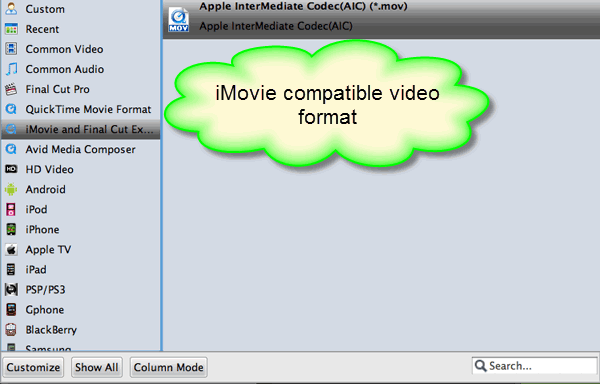
Step 3. Start TiVo to iMovie conversion on Mac
Click the "Convert" button to start the TiVo to AIC conversion. Just in a few minutes, you make it.
After the conversion, click “Open” to locate the result videos and then launch iMovie, choose File > Import > Movies…, to import the converted TiVo movie into iMovie; prepare for editing. You will find that it’s just a piece of cake to edit TiVo files in iMovie.
Additional Tips:
1. If you haven’t got your TiVo recordings ready installed on your hard drive, you need to first transfer TiVo video to your Mac. The best way is to download the free TiVo Desktop software for Mac and transfer Tivo TV shows and movies to Mac. Note: TiVo Desktop software for Mac reads MPEG-2 and .tivo files only.
2. This TiVo to iMovie Converter provides you with some useful edit functions cropping, trimming, adding watermark, attaching subtitles for pre-editing your video files so that you can simplify your iMovie editing.
More Guides:
Panasonic P2 MXF and Sony Movie Studio Platinum 12
The Complete Guide for How to Convert Blu-ray to MP4
Easily Convert Canon MTS to ProRes for Final Cut Pro
How to Open Quicktime MOV on Surface 2
Change MKV movie format to support Android Device in MP4
Solution to playing MTS files on Android with incompatible issues
Best way to import and convert Sony DEV-5 3D MTS file for Editing in iMovie
![[Big News]Brorsoft's iPhone Data Recovery Entitled iRefone Released - 50% Discount Off](https://blogger.googleusercontent.com/img/b/R29vZ2xl/AVvXsEiELVpYkrlaJ1GR9kd02nnzZaEZmmnyyz8hPnhxEAdQUipjA4fkM7tQPcxylOrTZru4duAq3ySZ8CGAbSxFf9LRbyEaGINbAWlPUYoMeDdkwED7PbwOnNTYfnqQ7lTXe3KQG4q6HEXizVcc/s1600/irefone-half-price-facebook.jpg)
iDealshare VideoGo also works great in converting and importing Tivo files to iMovie supported MP4 or MOV.
ReplyDeleteHere is the easy guide https://www.idealshare.net/video-converter/import-tivo-to-imovie.html
Avdshare Video Converter can simply convert any unsupported video formats, like MXF,FLV, MKV, WTV, F4V, 3GP, MTS, M2TS, etc to any Sony Vegas Movie Studio supported video formats.https://www.avdshare.com/how-to-import-mxf-to-sony-vegas-movie-studio-for-editing
ReplyDelete