MP4 is one of the most widely used format that is accepted by most devices, media players and video editor software. It has a good compromise between video quality and file size. Therefore sometimes people need to convert Blu-ray to MP4 to enjoy movies on the go or share with others. This guide will show you how to do that within only 3 steps.
In fact, you can get Blu-ray to MP4 task done easily and quickly with the right program. Here Brorsoft Blu-ray Ripperis recommended as the best Blu-ray to MP4 converter for you to get MP4 video from Blu-ray disc with fast ripping speed and high video quality. With full Blu-ray supports, it is capable of removing AACS and BD+ copy-protections as well as converting Blu-ray to all other regular video formats like MKV, AVI, WMV, MOV, FLV, WMV, etc. Moreover, video editing functions like clip, rotate, add watermarks, adjust video effects, etc. are provided. The equivalent Mac version is Blu-ray Ripper for Mac which is able to convert Blu-ray to MP4 on Mac OS X (Mavericks included). Now free try the Blu-ray to MP4 ripper and follow the guide to accomplish the conversion.
How to Convert Blu-ray to MP4 without quality loss
1. Add Blu-ray movies
Install and launch the best Blu-ray Ripping program. Insert your Blu-ray disc into your BD drive, and click "BD/DVD disc" icon to load your Blu-ray movies. You can also import movies files from Blu-ray folder, ISO. Soon after loading, you will find all titles and chapters for the Blu-ray disc. You can select preferred subtitles and audio track.

Step 2. Select MP4 output format
Click Format bar and select MP4 format as the output format from the drop-down list of "Common Video". As you see, you can either choose "H.264 Video(*.mp4)" or "MPEG-4 Movie(*.mp4)" as output format.
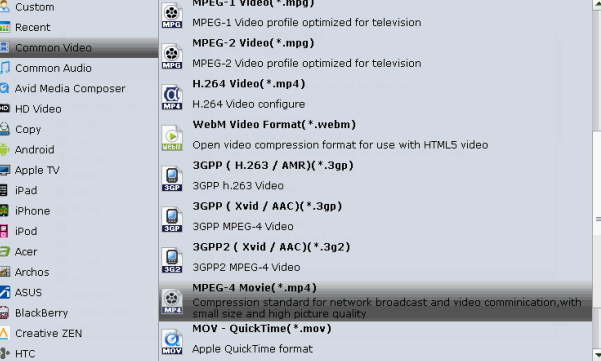
If you want to convert your Blu-ray movies for play on portable devices, including iPhone, iPad, iPod, HTC, Samsung, Nokia, Samsung, Sony, PSP, Xbox 360 and more, you can simply browse to find the preset of your device from corresponding device catergory and select it as the output format to get videos with optimized settings.
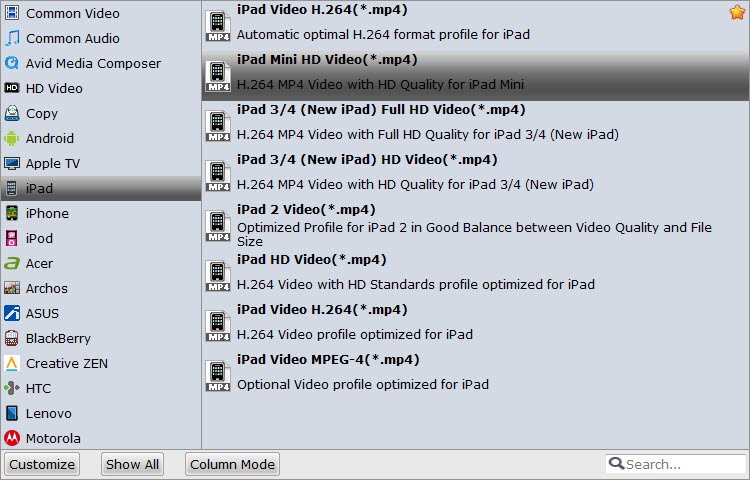
Tips: Adjust video/audio Settings (Optional)
If you want to customize output video quality in further, click Settings button to customize video quality like resolution, frame rate, bit rate, audio channel, etc.
Step 3. Start ripping Blu-ray to MP4
Click "Convert" to start to change Blu-ray to MP4. After that you can click "Open" to find out where the output files are saved. If you want to set where you to save the output files, click the "Output Folder" drop-down list to set it before the conversion.
More Topics:
Handbrake Rip Blu-ray
Copy Full Blu-ray Disc
Convert Blu-ray to MKV
Rip Blu-ray with forced subs
How to Join VOB Files Quickly and Easily
How to Recover iPhone Contacts without backup
Convert and Copy Blu-ray movies to iTunes Playback
How to Convert AVI to MOV on Mac OS X with ease
How to Play 3D Blu-ray movies on Archos VR Glasses
How to Recover Text Message from iPhone without backup
Convert MKV to Zeiss VR One for playback with 3D effect
Convert video to M3U8 with this free and fast online converter
Convert DVD to iPhone 7/iPhone 7 Plus with a few simple clicks
![[Big News]Brorsoft's iPhone Data Recovery Entitled iRefone Released - 50% Discount Off](https://blogger.googleusercontent.com/img/b/R29vZ2xl/AVvXsEiELVpYkrlaJ1GR9kd02nnzZaEZmmnyyz8hPnhxEAdQUipjA4fkM7tQPcxylOrTZru4duAq3ySZ8CGAbSxFf9LRbyEaGINbAWlPUYoMeDdkwED7PbwOnNTYfnqQ7lTXe3KQG4q6HEXizVcc/s1600/irefone-half-price-facebook.jpg)
iDealshare VideoGo is just the right AVI to Samsung TV Converter which can fast and batch convert AVI to Samsung TV format on Mac or Windows.https://www.idealshare.net/play-avi-on-samsung-tv.html
ReplyDeleteAvdshare Video Converter can simply convert any unsupported video formats, like MXF,FLV, MKV, WTV, F4V, 3GP, MTS, M2TS, etc to any Sony Vegas Movie Studio supported video formats.https://www.avdshare.com/how-to-import-mxf-to-sony-vegas-movie-studio-for-editing
ReplyDelete