
The Canon XA10 seems to be identical to the G10, but comes with a detachable handle that includes dual XLR inputs, audio switches, an infrared light, tally lamp, removable microphone holder, zoom and record switches, and an accessory shoe. The digital Camcorder allows you to capture 1920*1080 videos at 24Mbps in AVCHD format, and the CMOS sensor also allows you to select 60i, 24p, PF30, and PF24 frame rates to customize the look of your footage. While enjoying the stunning HD image quality, many folks are having problems when importing video (AVCHD mts files) from Canon XA10 to Final Cut Pro X or FCP 7/6.
In fact, to import AVCHD footage correctly, Final Cut Pro (FCP 6/FCP 7/FCP X) requires the directory structure of the XA10 footage must be the same as when it was recorded to the card. If you’ve copied your footage onto a hard drive or other storage media and only kept part of the file structure you’re going to be presented with an unsupported media error message like this one…

If you're in such a situation, there is an easy way to fix the issue. Since Apple ProRes 422 is the the most compatible codec introduced by App which ensures maximum editing quality and efficiency when working with FCP X, the common practise for Canon XA10 MTS workflow with FCP X is, get a Mac AVCHD to ProRes Converter and transcode Canon XA10 .mts footage to Apple ProRes 422, which will save you both time and trouble, and all you need is to drag the result videos for prompt editing. For this purpose, this article will show you how to transcode Canon XA10 MTS to ProRes MOV in detail.
The easiest way to import Canon XA10 video to Final Cut Pro X (FCP 6/7)
Step 1: Download, install and run Brorsoft MTS/M2TS Converter for Mac, and then click the "Add" button to load the .mts videos. You can also use the drag-and-drop method to load the 1080p .mts files to the application UI.
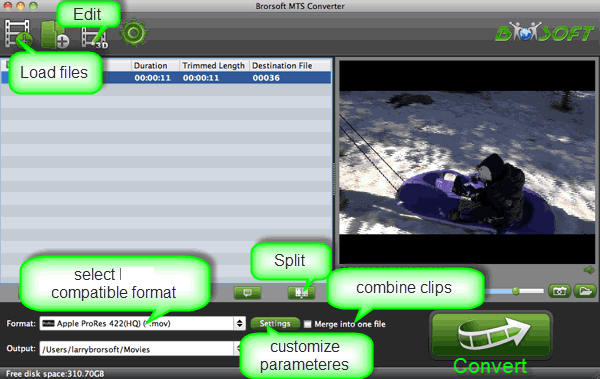
The program is an easy-to-use yet professional app which can be used as a Canon XA10 video converter under OS X Leopard (10.5), Snow Leopard (10.6), Lion (10.7), Mountain Lion (10.8). It is free, clean and safe to install and use. With it, you can effortlessly transcode AVCHD MTS to Apple ProRes MOV for Final Cut Pro X/7/6, and it works well and converts flawlessly.
Step 2: Click the format bar or the pull down menu of "Format" to select output format. To get Canon XA10 AVCHD into Final Cut Pro X or FCP 7/6, the best format is "Final Cut Pro> Apple PreRes 422".

Step 3: Click the “Convert” icon under the preview window, and the Mac MTS to ProRes Converter will start transcode Canon XA10 MTS to Prores MOV for FCP(X) on Mac.
After the conversion, click "Open" to locate the result videos and then launch FCP X, choose File > Import > Files…, and browse to where you save the converted AVCHD clips to. Choose the videos that you'd like to add. Now you can start fun away with editing Canon XA10 video in Final Cut Pro X or FCP 7/6 without problems.
Additional Tips:
1. If you are also a FCP X user, before you try to do the conversion, don’t forget to make sure that you have installed the Apple ProRes Codec manually since the FCP X asks users to install it by themselves.
2. If you want to edit AVCHD MTS in iMovie, you just need to choose the "iMovie and Final Cut Express -> Apple InterMediate Codec (AIC) (*.mov)" in the second step. For Avid Media Composer, choose "Avid Media Composer > Avid DNxHD(*.mov)" as output; For Adobe Premiere Pro or Vegas Pro, choose Adobe Premiere/Sony Vegas> MPEG-2(*.mpg) as output.
See Also:
Load Canon XA10 MTS clips into FCP/iMovie/FCE/Premiere
Canon Vixia HF G10 and iMovie Importing Workflow
Importing Canon Vixia HF G10/G20 to Mac Avid Media Composer
How to upload AVI files into Avid Media Composer
How to Enable iMovie to ingest Canon Vixia AVCHD(MTS/M2TS) clips easily
Importing Canon Vixia HF R20 .mts AVCHD video into Premiere Pro CS5.5 on Mac
Importing Canon Vixia HF G10/G20 to Mac Avid Media Composer
How to import video clips from Canon HF G20 to iMovie
Sony Handycam to Final Cut Pro: HDR-PJ790V/PJ780/PJ650V
Where to get an AVCHD to FCP Converter for loading Canon HF G20 MTS footage?
![[Big News]Brorsoft's iPhone Data Recovery Entitled iRefone Released - 50% Discount Off](https://blogger.googleusercontent.com/img/b/R29vZ2xl/AVvXsEiELVpYkrlaJ1GR9kd02nnzZaEZmmnyyz8hPnhxEAdQUipjA4fkM7tQPcxylOrTZru4duAq3ySZ8CGAbSxFf9LRbyEaGINbAWlPUYoMeDdkwED7PbwOnNTYfnqQ7lTXe3KQG4q6HEXizVcc/s1600/irefone-half-price-facebook.jpg)
I use iDealshare VideoGo to convert AVCHD, mts, m2ts, MP4, MOD, TOD, AVI, to Apple ProRes for Final Cut Pro at http://www.idealshare.net/imovie-fcp/mts-to-final-cut-pro-x-7.html
ReplyDeletehttp://brorsoft.com/how-to/convert-mts-m2ts-to-camtasia-8-friendly-format.html
ReplyDeleteYou can follow the converting AVCHD MTS to Apple ProRes step by step guide at
ReplyDeletehttp://www.avdshare.com/mts-m2ts-to-prores-converter