
MPEG, as the most popular video format, is widely used. The MPEG files are compressed to allow users to download the files more quickly without sacrificing much of the picture quality in the video itself. However, the users met the problem while importing MPEG videos to iMovie for further editing.
Q1: I have several video files from a Sony camera that I have placed on an external hard drive. The files are .mpg. How do I import these files into iMovie?
Q2: I just upgraded to Mavericks because of this advice (and it was about time), but I don't see any of these Services options when I right click. I have a mpg on my Desktop that is playable through Quicktime, etc., but won't go into iTunes, iMovie, or iPhoto...
According to the Apple official website, iMovie doesn’t support MPEG format. In other words, you are unable to locate your MPG files into iMovie directly. You need to find another way to perform the task. As we all know, the most compatible video codec for iMovie is AIC, then transocoding MPEG(MPG) files to AIC with a third party program is an easy way to edit MPG videos in iMovie.
To fulfill your task, you can just get Brorsoft’s Video Converter for Mac, a powerful video converter, editor and player. It offers an optimized preset Apple Intermediate Codec .mov for iMovie for easy access. Besides transcoding MPG to iMovie supported videos with optimized settings while keeping the video quality, the all-in-one and easy-to-use toolkit can convert all other popular video formats like MP4, AVI, MXF, Canon/Nikon DLSR MOV, WMV, MKV, FLV, M2TS, VOB, etc. to iMovie natively supported video formats on Mac OS X (Mavericks and Mountain Lion included) with fast encoding speed. See how below about converting MPG files to iMovie format.
How to Convert MPEG to iMovie supported AIC MOV files
Step 1: Load MPG video files to the MPG to iMovie Converter program by clicking “Add” button, or drag the MPEG videos to the software directly.

Step 2: Click “format” bar to select “iMovie and Final Cut Express–> Apple Intermediate Codec(AIC)(*.mov)” as the output format for Mac iMovie.
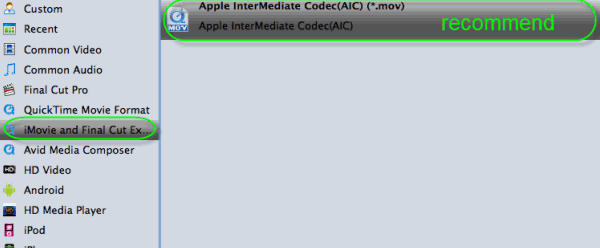
Tip: Before conversion, you can click the “Settings” icon to customize the video/audio settings for iMovie. If you want to get a smaller ones, please decrease the video size from 1920*1080 to 1440*1080 or 1280*720.
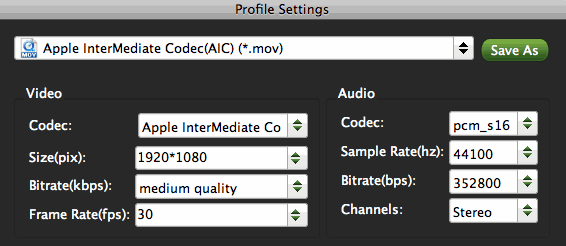
Step 3: Click the Convert icon under the preview window, and the program will start transcode MPG to AIC MOV for iMovie 08/09/11.
When the conversion is finished, you can click "Open" button to get the generated QuickTime AIC .mov files effortlessly. Afterwards, you can launch iMovie, and then choose File > Import > Movies to import converted MPG clips into iMovie for further editing.

More Guides:
How to Convert MPG to MP4, MOV, FLV, AVI, MKV
How to Import FLASH FLV/F4V to iMovie
Can't import MKV files into Windows Movie Maker
How to Open and Play AVI files on iTunes
Conversion of MTS to AVI/MP4/MOV/WMV/M4V/MPEG/FLV
Process AVCHD Media for Editing in Adobe Premiere, Avid, FCP X
![[Big News]Brorsoft's iPhone Data Recovery Entitled iRefone Released - 50% Discount Off](https://blogger.googleusercontent.com/img/b/R29vZ2xl/AVvXsEiELVpYkrlaJ1GR9kd02nnzZaEZmmnyyz8hPnhxEAdQUipjA4fkM7tQPcxylOrTZru4duAq3ySZ8CGAbSxFf9LRbyEaGINbAWlPUYoMeDdkwED7PbwOnNTYfnqQ7lTXe3KQG4q6HEXizVcc/s1600/irefone-half-price-facebook.jpg)
To edit MPEG video in iMovie, it is better to convert MPEG to iMovie more suppoted MPEG-4 or H.264, Here is just the step by step guide on how to do that http://www.idealshare.net/imovie-fcp/import-mpg-into-imovie.html
ReplyDeleteYou can Convert and Import MPG, MPEG-MPEG-1, MPEG-2 to iMovie at http://www.avdshare.com/mpeg-to-imovie-converter
ReplyDeleteAvdshare Video Converter can convert all MPEG-2, MPEG or MPEG-1 from any source to iMovie supported one.https://www.avdshare.com/mpeg-to-imovie-converter
ReplyDelete