
XAVC is an open recoding format that was introduced by Sony. It allows for a wide range of content production including intra frame recording and long group of pictures (GOP) recording. While, XAVC is the unfriendly video format across Apple Mac system and Mac applications like FCP. You may always fail to import XAVC to Final Cut Pro or other popular editing programs on Mac OS X.
So if you want to enhance the XAVC 4K videos in Final Cut Pro, but only find the files are not selectable? You can follow the easy guide to convert XAVC to ProRes in order to edit XAVC clips with Final Cut Pro 6/7/X easily. There is even no quality loss during the conversion as long as you apply a professional XAVC video converter.
Brorsoft Video Converter for Mac is the highly recommended tool for you to achieve the goal. Overall, the program is a professional yet all-in-one video conversion tool. With it, you can easily rewrap all XAVC/XAVC-S files to ProRes 422, ProRes 422 HQ or 4444 for using in Final Cut Pro X/7/6. It also provides simple video editing functions for you. Besides, the Mac video converter can also convert MXF, MTS, MP4, MOV, etc videos from HD camcorders (like JVC, Panasonic, Sony and Cannon) for editing in Final Cut Pro, Final Cut Express, iMovie, Avid MC, Adobe Premiere Pro etc. Just download it and follow the tutorial below to transcode XAVC to Apple ProRes for FCP X/7.
Converting XAVC to ProRes 422 MOV for Final Cut Pro
1. Load XAVC files to the Program
You can directly drag and drop the XAVC files to the software, or click “Add” or “Add From Folder” to locate the XAVC clips into the XAVC to FCP Mac converter.

2. Choose Apple ProRes as Output Format
Press “Format” option and navigate the mouse cursor to choose “Format > Final Cut Pro > Apple ProRes 422 (*.mov)” as the best codec for FCP 6/7 and FCP X on Mac.

Tip: Adjust the video and audio parameters, including the Bitrate of Video&Audio, Video Size, Sample Rate, Frame Rate, Audio Channels, etc., by clicking the Settings button on the main interface for getting the best quality. If you want to convert 4K XAVC to 4K ProRes, just keep the original video size and bitrate.
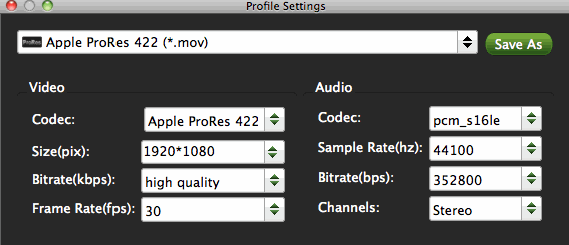
3. Start encoding XVAC to ProRes
Tap “Convert” button on the main interface to start XAVC to ProRes conversion with the best XAVC to ProRes 422 Converter on Mac OS X.
After the conversion, it is easy to import XAVC videos to Final Cut Pro 6/7/X for further editing.
More Guides:
Get Program for converting AVI to FCE format
Edit Sony F5/F55 XAVC files in Final Cut Pro 7/X
Sony XAVC codec to Avid Media Composer workflow
iMovie does not recognize MPEG 4- Any workaround?
Import Sony XAVC file to Windows Movie Maker for editing
How can i Convert Canon XF200 MXF to FCP/Avid/Premiere
![[Big News]Brorsoft's iPhone Data Recovery Entitled iRefone Released - 50% Discount Off](https://blogger.googleusercontent.com/img/b/R29vZ2xl/AVvXsEiELVpYkrlaJ1GR9kd02nnzZaEZmmnyyz8hPnhxEAdQUipjA4fkM7tQPcxylOrTZru4duAq3ySZ8CGAbSxFf9LRbyEaGINbAWlPUYoMeDdkwED7PbwOnNTYfnqQ7lTXe3KQG4q6HEXizVcc/s1600/irefone-half-price-facebook.jpg)
Among all XAVC to Final Cut Pro converters Avdshare Video Converter stands itself out
ReplyDeleteTo import XAVCs files int FCP X, it is better to convert XAVCs to Final Cut Pro X more supported Apple ProRes with the help of iDealshare VideoGo at https://www.idealshare.net/video-converter/how-to-import-xavc-to-fcp.html
ReplyDelete