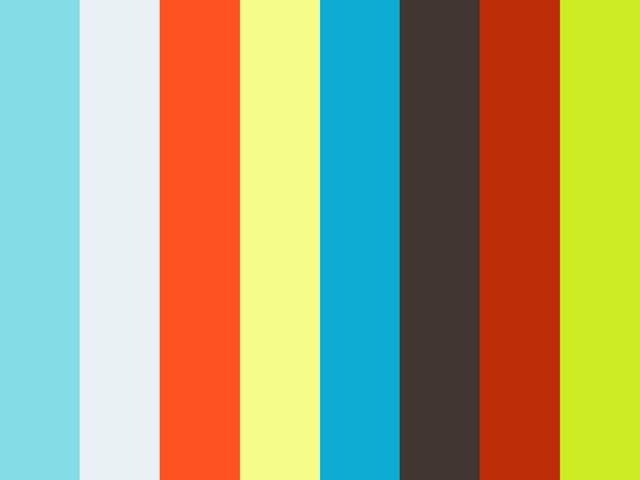
There is a well documented bug with editing long AVCHD clips in Adobe Premiere Pro. One of the affected camera is the C100. Adobe acknowledged the existence the bug some time ago and although they final announced that they are committed to fixing the bug. However, it’s still painful experience for C100 owners who want to edit Canon C100 footage in Premiere Pro, as so many issues still exist. Read this article, you can get some tips for importing C100 MTS to Adobe Premiere. First look at the typical issue:
Q: “I just installed the new updates and tried to start a new project in Premiere CC 2014 and import MTS files. I get an error message saying “The file has an unsupported compression type.” … I am really excited about all the new features in this update and want to be able to use them for work but right now I’m super disappointed.”
Read related posts about the MTS to Premiere Pro issue, some guys recommend the Media Browser, so I tried that instead of dragging MTS files into Adobe Premiere. Unfortunately it still does not work. To get rid of the issue, transcoding MTS files to Premiere Pro from C100 is recommended as an efficient and ultimate workaround.
Below, I will outline how to convert and import Canon C100 MTS files into Adobe Premiere Pro CC/CC6/CS5 with the best quality. Keep reading for the brief how-to.
First you need to download Brorsoft MTS/M2TS Converter for Mac, an easy-to-use yet powerful high-quality MTS converter, player and editor under Mac OS X. I’ve used this tool for a long time. With it, I can effortlessly transcode C100 MTS videos(no matter from the whole AVCHD structure or just single MTS video) for smoothly editing in Premiere Pro without quality loss. Plus, it also can help you edit MTS files with Avid MC, Final Cut Pro, iMovie and more NLE systems smoothly. For Windows user, please get MTS/M2TS Converter.
How to edit C100 MTS in Adobe Premiere Pro smoothly:
STEP 1. Install and launch the Mac MTS file Converter, and then click “Add Video” button to import .MTS video from hard drive or camera.
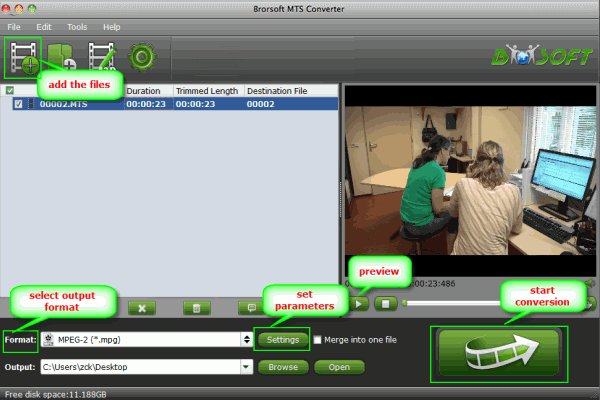
STEP 2. Click “Format” bar and then move your pointer to “Adobe Premiere/Sony Vegas” and select “MPEG-2(*.mpg)” as the output format.

STEP 3. Click “Convert” button to convert Canon C100 MTS to MPEG-2 files for Adobe Premiere Pro CS5/CS6/CC.
Tips:
1. If you would like to customize the video and audio parameters, you can click “settings”. This MTS to Premiere Pro Converter allows you to adjust the parameters as you want, like Video Codec, aspect ratio, bit rate, frame rate, Audio codec, sampling rate, bit rate, channels.
2. Before start the conversion, click “Edit” button and you can crop, trim, add watermark, attach subtitles.
Once the conversion completes, you’re ready to import the result .MPG files into Adobe Premiere Pro for further editing. You’ve done. Don’t worry about the Canon C100 mts to Premiere Pro incompatibility issues anymore.
Related Posts:
Edit Sony DSC-WX500 in FCP 7, FCP X(Yosemite)
How to convert and import VOB files to iMovie11/10/09
Import MPG/MPEG File for Final Cut Pro, FCP X Editing Solve FCP 7/X won't Import MTS files from NEX-FS700R
M2TS is not supported natively by Adobe Premiere Pro CC
Use the Best Mavericks Blu-ray Ripper for ripping Blu-rays
Import Sony PXW-FS7 XAVC file to Premiere CC/CS6/CS5
Convert/Import MOV videos to Sony Vegas for smooth editing
Convert MKV files to Edit in Avid Media Composer 5/5.5/6/6.5/7
How to Edit Canon EOS 7D Mark II MOV videos in FCP, iMovie, FCE
Transcode Sony DSC-WX500 XAVC-S files to Adobe Premiere Pro CC/CS6
![[Big News]Brorsoft's iPhone Data Recovery Entitled iRefone Released - 50% Discount Off](https://blogger.googleusercontent.com/img/b/R29vZ2xl/AVvXsEiELVpYkrlaJ1GR9kd02nnzZaEZmmnyyz8hPnhxEAdQUipjA4fkM7tQPcxylOrTZru4duAq3ySZ8CGAbSxFf9LRbyEaGINbAWlPUYoMeDdkwED7PbwOnNTYfnqQ7lTXe3KQG4q6HEXizVcc/s1600/irefone-half-price-facebook.jpg)
iDealshare VideoGo is just the right AVI to Samsung TV Converter which can fast and batch convert AVI to Samsung TV format on Mac or Windows.https://www.idealshare.net/play-avi-on-samsung-tv.html
ReplyDelete