The new Apple TV receives some much needed hardware improvements. What's funny is that none of them are really required for video playback, as the old A5 chip had the ability to decode 1080p H.264 video in hardware. What the upgrades are required for is running the brand new tvOS, and all the apps and games that Apple hopes will be made for it. I'm surprised that Apple hasn't built in support for HDMI 2.0 or HEVC decoding in order to support existing 4K TV sets and future 4K content encoded with HEVC.
And, on the other hand, many people have a lot of DVDs (technically, the specification is called DVD-Video). You probably know the VIDEO_TS and AUDIO_TS folders with the VOB files. The problem is: This format is not compatible with your Apple TV and can’t be streamed directly via AirPlay. So, if you get used to the New Apple TV feature and want to import your Video_TS files to Apple TV 4/3/2, there is also a smart solution: converting your Video_ts files to Apple TV 4/3/2 compatible videos with easy operation and high output quality.

Here Brorsoft DVD Ripper for Mac is highly recommended to you. With it, you can effortlessly get your work done in just a few clicks. Besides converting DVD Video_TS files, the program can also help you handle DVD discs, ISO/IFO files. If you are using a PC, please turn to the Windows version. Download the right program and start enjoying your Video_TS files with full HD quality on Apple TV!


How to convert and play Video_TS folder on Apple TV 4/3/2
Step 1. Load VIDEO_TS files
Run the Video_TS to Apple TV Converter program and click "Load DVD" to select and load the Video_TS folder to the program. There are many titles in one Video_TS folder, usually you just need to choose the main title to rip.

Step 2. Choose the output format
Click "Format" bar and turn to the Apple TV category. The program has a number of presets for Apple TV, Apple TV 2, and Apple TV 3rd Generation. Here "Apple TV 3 1080p Dolby Digital Pass-through (*.m4v)" preset is recommended.
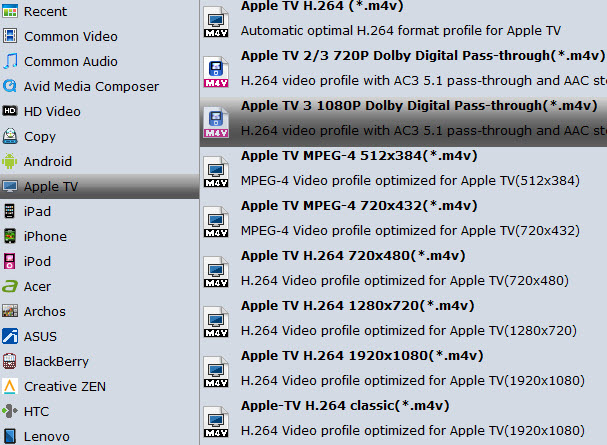
Note: By choosing this format, you will get two sound tracks in the result M4V video, one is stereo, and the other is AC3 encoded Dolby Digital 5.1 pass-through. When your Apple TV is connected to audio receiver, the 5.1 surround sound will work. When ATV is connected to your HDTV only, the stereo track will work.
Step 3. Start converting Video_TS to Apple TV 4/3/2
After all settings, tap "Convert" button to start DVD Video_TS movies to M4V for Apple TV conversion immediately.
Once conversion completes, you can get the output files via "Open" panel for your Apple TV effortlessly. Now you can enjoy your DVD Video_TS movies on Apple TV without any issue.
More Topics:
Convert Video_TS to MP4
Convert Video_TS to AVI
Convert Video_TS to MOV
Convert Video_TS to iMovie
Play Video_TS on Windows
Watch and Play H.265 Videos via Apple TV 4
Convert Sony 3D MTS to SBS MP4 with ease
How to convert H.265 video to iTunes on Windows
Two Ways to Play Video_TS files on Windows PC
Play Video_TS on Windows (Windows 10/8/7 Included)
Convert DVD VIDEO_TS folder to play on Android devices
![[Big News]Brorsoft's iPhone Data Recovery Entitled iRefone Released - 50% Discount Off](https://blogger.googleusercontent.com/img/b/R29vZ2xl/AVvXsEiELVpYkrlaJ1GR9kd02nnzZaEZmmnyyz8hPnhxEAdQUipjA4fkM7tQPcxylOrTZru4duAq3ySZ8CGAbSxFf9LRbyEaGINbAWlPUYoMeDdkwED7PbwOnNTYfnqQ7lTXe3KQG4q6HEXizVcc/s1600/irefone-half-price-facebook.jpg)
iDealshare VideoGo is just the professional vidoe Converter ! which can convert various vidoes.https://www.idealshare.net/imovie-fcp/mov-to-final-cut-pro.html
ReplyDeleteThanks for sharing, I've been using Leawo DVD Ripper for this conversion task, which works fine on converting Video_TS files.
ReplyDelete