
As you see, OS X Mavericks (version 10.9) was announced on June 10, 2013 and the OS is now in beta and available for developers. Ever wanna get a full copy of your Blu-ray on Mac 10.9 Mavericks for easier storing, controlling or sharing? Now I want to recommend OS X 10.9 compatible Blu-ray copying software for you, so that you can rip and copy Blu-ray movies on Mavericks with ease.
As is known to all, most Blu-rays like Disney Blu-ray are copy-protected. The freeware like Handbrake can only deal with the non-protected Blu-ray movies. Also even some paid Blu-ray ripping programs can’t successfully finish this task. To rip Blu-ray in Mavericks quickly and efficiently, what you need is a more professional Blu-ray ripping tool.
Brorsoft Blu-ray Ripper for Mac is the one ideal Blu-ray ripping/copying software for Mavericks, Mountain Lion and all Mac OS users. It prefers to bypass the encryption immediately after it appears, stripping the protection before playback software recognizes the disc, and it can always catch up with the latest Blu ray copy protection variant. With the tool, you can easily copy BD whole content or just backup main movie from Blu-ray with its provided copying features. Plus, it provides kinds of presets for hot tablets and smartphones including iPad, Apple TV, Samsung Galaxy Tab, Galaxy S4/S5, Kindle Fire HD(X), Google Nexus 10/7 and more, making the conversion much easier and efficient. Download Blu-ray ripper for Mac OS X Mavericks and start making a lossless copy of your Blu-ray under Mac 10.9.

Tutorial: How to Copy Blu-ray movies on Mavericks with simple clicks
Solution One- Disney Blu-ray Backup with original structure
Step 1. Launch the Blu-ray copying software. Click the BD disc button to load your Blu-ray movies. The Blu-ray titles and chapters will be listed on the program within a few seconds.

Step 2. Click “Browse” button to select a destination folder for the output files.
Step 3. Click “Copy the entire disc” button in the main interface to starts copying the Blu-ray disc maintaining the original structure menu.
As soon as the copying task finished, you can click “Open” button to locate the Blu-ray directory. The decrypted Blu-ray folder contains all information and contents in the original disc. Among them, the BDMV folder is the most important one with audio and video files in it. Open BDMV -> STREAM folder and you will find all the .m2ts movie clips.
Solution Two – Directly Copy Blu-ray main movie and leave out extras
1. Launch the Blu-ray Copying software for Mavericks. Click the BD disc button to load your Blu-ray content.
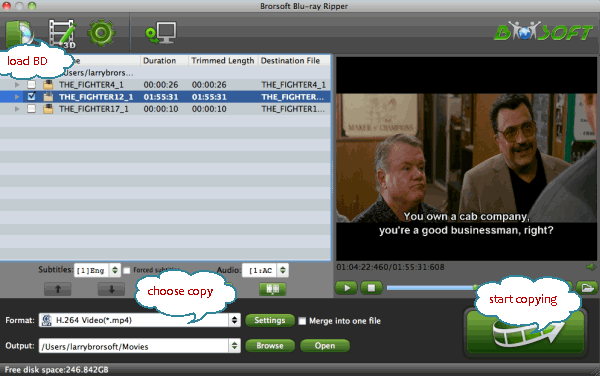
2. Click “Format” bar, choose “Copy” > “Directly Copy” from the Format menu and then specify a folder to save the M2TS files from Blu-ray disc.
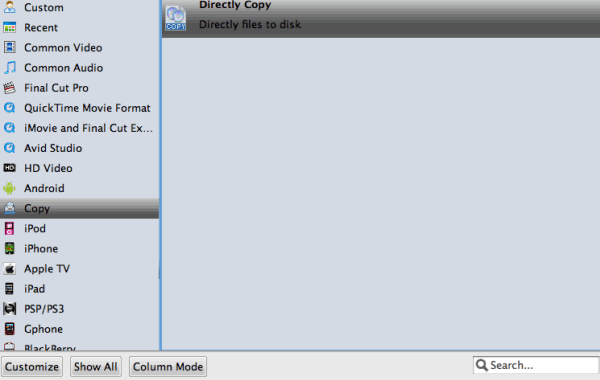
3. Hit “Convert” button to start copying M2TS streams from your Blu-ray Disc to hard drive.
Additional Tips: Besides copying Blu-ray, this best Blu-ray backup tool also enables you rip and convert Blu-ray to MOV, MP4, AVI, MOV, FLV, M4V, MPEG, etc. Meanwhile, the program provides the optimized preset profiles for almost all popular multimedia devices and HD media players. So, you can choose to rip and convert Blu-ray to a common video for playing on Mac, iPad, iPhone, WDTV, iTunes, Transformer Pad are more. Enjoy your Blu-ray movie anywhere.
More guides:
How to Rip and Copy Disney's Blu-ray movies
Quickly Stream MKV files to Plex Media Server
Best DVDFab Alternative to Copy & Rip DVD
A few clicks help you Converting MPG to MP4 format
How can I get Windows Media Player support Blu-ray movie
A Recommended way to Convert Blu-ray to AVI video for widely use
![[Big News]Brorsoft's iPhone Data Recovery Entitled iRefone Released - 50% Discount Off](https://blogger.googleusercontent.com/img/b/R29vZ2xl/AVvXsEiELVpYkrlaJ1GR9kd02nnzZaEZmmnyyz8hPnhxEAdQUipjA4fkM7tQPcxylOrTZru4duAq3ySZ8CGAbSxFf9LRbyEaGINbAWlPUYoMeDdkwED7PbwOnNTYfnqQ7lTXe3KQG4q6HEXizVcc/s1600/irefone-half-price-facebook.jpg)
No comments:
Post a Comment